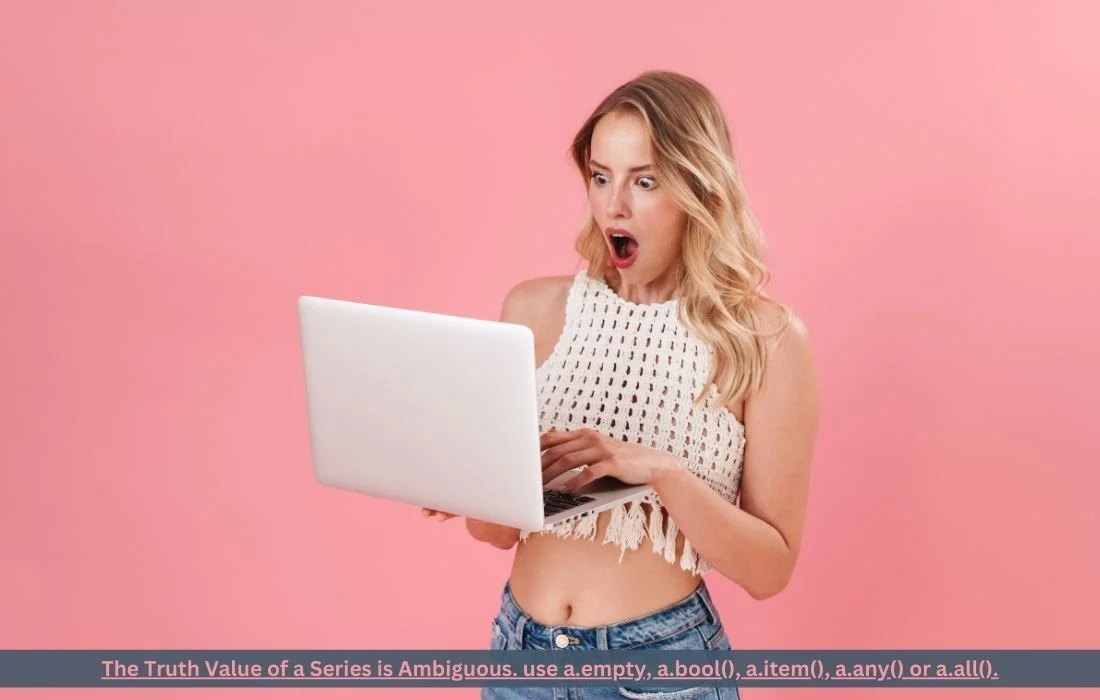In programming, especially when dealing with data analysis libraries like pandas in Python, it is common to encounter ambiguous truth value errors when performing conditional checks. One of the more common errors encountered by developers working with pandas DataFrames or Series is:
“The truth value of a Series is ambiguous. Use a.empty, a.bool(), a.item(), a.any() or a.all()”
This error typically arises when you’re trying to evaluate a pandas Series in a Boolean context, such as in an if statement. Understanding the cause of this error, its implications, and how to resolve it is important for writing efficient and error-free code.
What Does “The Truth Value of a Series is Ambiguous” Mean?
This error occurs when a Series (or DataFrame) object is used in a situation where Python expects a single Boolean value. A pandas Series is essentially an array-like object that can hold multiple values. If you attempt to use a Series in a condition where a single True or False result is required (like in if statements or while loops), Python doesn’t know how to interpret multiple values as a single Boolean.
For example:
import pandas as pd
s = pd.Series([True, False, True])
if s:
print("This will raise an error.")
The ambiguity comes from the fact that the Series contains multiple truth values, so Python cannot decide if the whole Series is True or False.
Read Also: Botocore.Exceptions.Nocredentialserror: Unable to Locate Credentials: Mastering AWS Authentication

How to Solve the Error
To resolve the issue, you need to explicitly decide what you want to evaluate from the Series and apply the appropriate method. Below are the most commonly used methods:
a.empty: Checks whether the Series is empty. It returnsTrueif the Series is empty,Falseotherwise.
if s.empty:
print("The Series is empty.")2. a.bool(): This method returns the Boolean value of a single-element Series. It should only be used if your Series has exactly one element.
s = pd.Series([True])
if s.bool():
print("The Series contains a single True value.")
Note: If the Series contains more than one element, a.bool() will raise a ValueError.
3. a.item(): Retrieves the first element from the Series. This is helpful when you expect only one item in the Series.
s = pd.Series([True])
if s.item():
print(“The first item is True.”)
4. a.any(): This method checks whether any element in the Series is True. It returns True if at least one element is True, otherwise False.
if s.any():
print("At least one element is True.")5. a.all(): This method checks whether all elements in the Series are True. It returns True only if every element is True.
if s.all():
print("All elements are True.")
Example Solutions
Let’s assume we have the following Series:
s = pd.Series([True, False, True])- To check if the Series is empty:
if s.empty:
print("The Series is empty.")- To check if any element in the Series is
True:
if s.any():
print(“At least one element is True.”)
To check if all elements in the Series are True:
if s.all():
print("All elements are True.")Read Also: No ‘Access-Control-Allow-Origin’ Header is Present on the Requested Resource: The Ultimate Guide

Conclusion
When working with pandas Series in Python, evaluating their truth value directly in a Boolean context can result in ambiguity, as a Series often contains multiple values. To handle this, pandas provides specific methods such as a.empty, a.bool(), a.item(), a.any(), and a.all() that allow you to clearly define how the Series should be interpreted. These methods offer flexibility depending on whether you want to check if the Series is empty, contains specific Boolean values, or if any or all of its elements are True. By using these methods appropriately, you can avoid ambiguity errors and ensure your code behaves correctly when handling pandas objects.