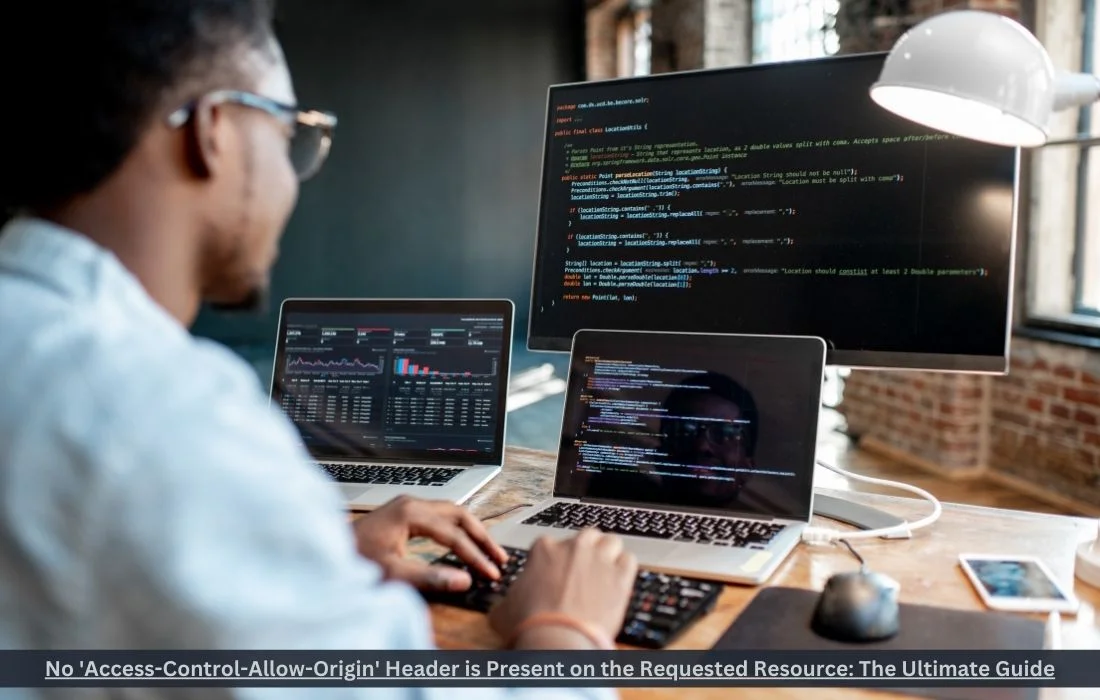CORS, which stands for Cross-Origin Resource Sharing, is a security feature implemented by web browsers to prevent web pages from making requests to a different domain than the one that served the web page. It was introduced as part of the web’s Same-Origin Policy (SOP) to protect sensitive data and ensure that websites don’t make unauthorized requests to other domains. CORS enables controlled access to resources located outside of a given domain, essentially allowing a web server to specify which domains are permitted to access its resources.
In simpler terms, imagine you’re at a concert, and only people with a special pass can get backstage. CORS is like that special pass, ensuring only certain people (or websites) can make requests to the server.
Why do we need CORS?
CORS is necessary for the security of modern web applications. Without CORS, a malicious website could make unauthorized requests to your bank, for example, while you’re logged in, stealing sensitive information without you knowing.
In web development, different resources are often hosted on various domains, subdomains, or even different servers. If CORS didn’t exist, this would expose sites to a range of security threats, such as cross-site scripting (XSS) and cross-site request forgery (CSRF). By enforcing CORS, web browsers can ensure that only authorized domains are allowed to make requests to a server, helping protect the user’s data and improving web security.
How does CORS work?
When a web page makes a request to a different origin (i.e., a different domain, protocol, or port) than its own, the browser automatically adds a CORS preflight check. This check involves sending an HTTP OPTIONS request to the server hosting the cross-origin resource. The server must respond with specific CORS headers to grant permission to the client browser.
If the server grants permission (i.e., the response headers contain the correct CORS headers), the browser then proceeds with the actual request. If not, the request is blocked by the browser, and an error is logged in the console.
CORS relies on the following headers in the response:
Access-Control-Allow-OriginAccess-Control-Allow-MethodsAccess-Control-Allow-HeadersThese headers tell the browser whether the requested resource can be shared across different origins and under what conditions.
Read Also: Coffee Manga: Blend Culture and Art

What are simple requests?
A simple request is a CORS request that meets specific criteria outlined in the CORS specification. It must be one of the following HTTP methods: GET, POST, or HEAD. Additionally, it must contain only a subset of HTTP headers that are deemed “safe” for cross-origin requests, such as:
AcceptAccept-LanguageContent-LanguageContent-Type(with values liketext/plain,multipart/form-data, orapplication/x-www-form-urlencoded)
Simple requests do not trigger a preflight request, making them more efficient and quicker to process.
What is a preflight request?
A preflight request is sent by the browser when a request doesn’t qualify as a “simple request.” It’s essentially a permission slip, asking the server if the original request is safe to proceed. This preflight request uses the OPTIONS method and checks if the server will allow the actual request by inspecting the CORS headers.
The browser sends this preflight request automatically, and the server responds by setting specific CORS headers to either allow or deny the request. Once the preflight request is approved, the browser sends the actual request to the server. Preflight requests are typically triggered by requests that use non-simple HTTP methods like PUT or DELETE, or custom headers.
Credentialed requests
Credentialed requests are cross-origin requests that require the inclusion of credentials, such as cookies, HTTP authentication, or TLS client certificates. In CORS, a credentialed request is allowed only if the server explicitly permits it by setting the Access-Control-Allow-Credentials header to true. Additionally, the Access-Control-Allow-Origin header must not use a wildcard (*) if credentials are involved; it has to explicitly mention the allowed domain.
For instance, if you need to make a request from example.com to api.example.com, and cookies are required for authentication, you must enable credentials in your CORS policy and specify the correct headers to allow these requests.
The HTTP response headers used in CORS
Several HTTP response headers are used to control CORS behavior:
Access-Control-Allow-Origin: Specifies which origin is allowed to access the resource. This can either be a specific origin or*(to allow any origin).Access-Control-Allow-Methods: Lists the HTTP methods that the server allows (e.g., GET, POST, DELETE).Access-Control-Allow-Headers: Lists the headers that the server permits in requests.Access-Control-Allow-Credentials: When set totrue, it indicates that the server allows credentials (such as cookies or authentication headers) to be sent.Access-Control-Max-Age: Indicates how long the results of a preflight request can be cached by the browser.
These headers are critical in defining how a server responds to cross-origin requests and which clients are granted access to its resources.
Read Also: King Von Autopsy : The Rise, Tragedy, and Enduring Legacy of a Hip-Hop Icon

How to fix CORS errors in Node.js and Express.js applications?
CORS errors are common in modern web development, particularly when working with front-end applications that communicate with an API hosted on a different domain. In Node.js and Express.js applications, fixing CORS errors typically involves setting appropriate headers to allow cross-origin requests.
To fix CORS errors in Node.js and Express.js:
1. Use the cors middleware:
The easiest way to enable CORS in Express.js is to use the cors middleware.js
const express = require('express'); const cors = require('cors'); const app = express(); app.use(cors()); app.get('/example', (req, res) => { res.send('CORS is enabled!'); }); app.listen(3000, () => { console.log('Server is running on port 3000'); });
This allows CORS for all routes and methods by default.
2.Manually set CORS headers:
If you need more control over which origins or methods are allowed, you can manually set the CORS headers in your responses.js
app.use((req, res, next) => { res.header('Access-Control-Allow-Origin', 'http://example.com'); res.header('Access-Control-Allow-Methods', 'GET,POST'); res.header('Access-Control-Allow-Headers', 'Content-Type, Authorization'); next(); });
By setting the appropriate CORS headers, you can resolve most CORS-related issues in your applications.
Benefits of CORS
CORS provides several key benefits:
- Improved security: It prevents unauthorized cross-origin requests, protecting users from potential security threats.
- Controlled access: Servers can control which origins have access to their resources, granting flexibility in managing API access.
- Enhances modern web apps: CORS enables Single Page Applications (SPAs) and services like APIs to work across different domains securely.
- Enables integrations: CORS makes it possible for web apps to integrate with third-party services, such as payment gateways, without compromising security.
Future of CORS
As web applications grow more complex, the future of CORS may involve further refinements to enhance security and developer experience. While CORS solves many security problems, it can still be cumbersome for developers dealing with complex APIs across various domains.
Upcoming trends might involve more sophisticated, built-in browser tools for handling cross-origin requests, stricter security policies, and potential alternatives to CORS that better suit the needs of decentralized applications and microservices architectures. There might also be more robust frameworks and libraries emerging to simplify the handling of cross-origin requests for developers.
FAQs
1. What does CORS prevent?
CORS helps prevent unauthorized cross-origin requests, which could lead to data breaches or unauthorized actions on a user’s behalf.
2. Can CORS errors occur on the client side?
CORS errors are typically caused by the server not responding with the correct headers. However, if a request doesn’t meet CORS policy, the browser may block the request and generate a CORS error.
3. What is a CORS policy?
A CORS policy is a set of rules configured on the server that defines which domains, methods, and headers are permitted when accessing resources from a different origin.
4. Can you disable CORS on the client side?
No, CORS is enforced by the browser for security reasons, and disabling it would open up security vulnerabilities.
5. How does CORS enhance API security?
By allowing servers to specify which origins can access their resources, CORS helps prevent unauthorized domains from making API requests, protecting sensitive data and user sessions.
Read Also: Victor Davis Hanson: Unveiling the Life, Wealth, and Legacy of America’s Renowned Historian

Conclusion
Cross-Origin Resource Sharing (CORS) is an indispensable feature in modern web development, providing a necessary layer of security when it comes to handling cross-origin requests. By enforcing rules on how different domains interact, CORS helps protect users from potential attacks, such as cross-site scripting (XSS) and cross-site request forgery (CSRF). Understanding the intricacies of CORS, from simple requests and preflight requests to credentialed requests and custom headers, is essential for developers aiming to build secure and functional web applications.
As web applications continue to evolve, the importance of CORS will only grow. Its role in enabling safe API integrations and multi-domain interactions is key to the development of robust and secure platforms. By staying informed about best practices and learning how to implement CORS correctly, developers can ensure that their applications remain both functional and secure in the ever-changing digital landscape.